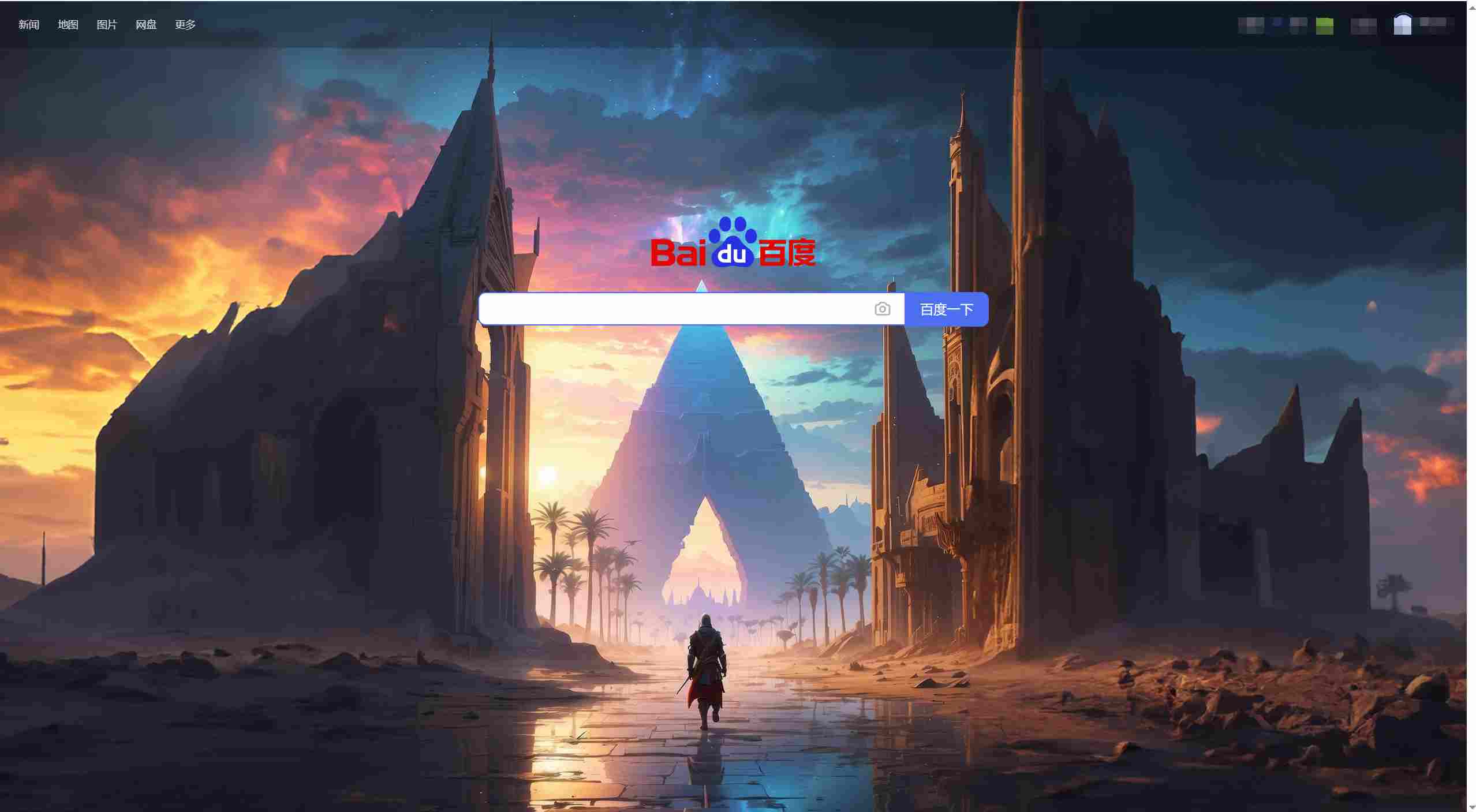首先要下载一个浏览器插件:https://www.tampermonkey.net/changelog.php?show=iikm
也就是我们常说的油猴/篡改猴
然后添加新脚本
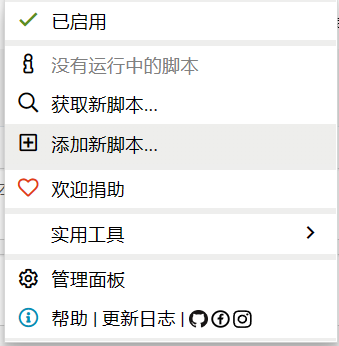
脚本代码如下:
// ==UserScript==
// @name remove footer
// @namespace http://tampermonkey.net/
// @version 2024-03-30
// @description try to take over the world!
// @author You
// @match https://www.baidu.com/
// @icon https://www.google.com/s2/favicons?sz=64&domain=baidu.com
// @grant none
// ==/UserScript==
(function() {
'use strict';
document.getElementById('bottom_layer').remove();//这行移除底部栏
document.getElementById('s-top-left').childNodes[1].remove();
document.getElementById('s-top-left').childNodes[2].remove();
document.getElementById('s-top-left').childNodes[2].remove();
document.getElementById('s-top-left').childNodes[4].remove();
})();保存刷新看看效果: