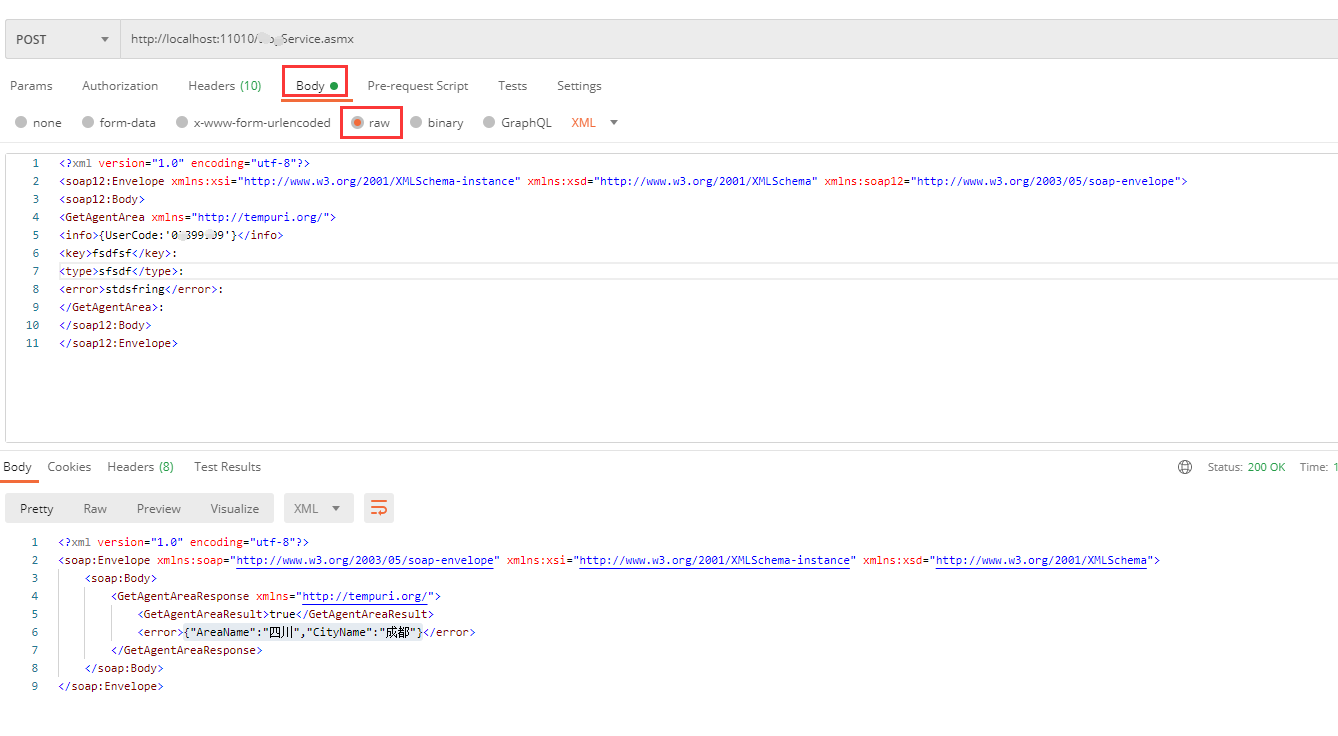首先,地址就是asmx结尾的地址,形如:
http://localhost:11010/Service.asmx
第二步:更改请求Headers,添加以下内容:
Content-Type:text/xml;charset=utf-8
第三步:传参,选Body,然后选择raw,输入WebService生成的调用代码,值按需修改,形如:
<?xml version="1.0" encoding="utf-8"?>
<soap12:Envelope xmlns:xsi="http://www.w3.org/2001/XMLSchema-instance" xmlns:xsd="http://www.w3.org/2001/XMLSchema" xmlns:soap12="http://www.w3.org/2003/05/soap-envelope">
<soap12:Body>
<GetAgentArea xmlns="http://tempuri.org/">
<info>{UserCode:'0xxxxxx'}</info>
<key>fsdfsf</key>:
<type>sfsdf</type>:
<error>stdsfring</error>:
</GetAgentArea>:
</soap12:Body>
</soap12:Envelope>注意此句:
<GetAgentArea xmlns="http://tempuri.org/">
其中的GetAgentArea,为方法名。
ok,现在即可调用接口调试/测试了。
下图为调用案例,仅做参考